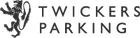Booking Information for all Parking
Booking with Twickers Parking is easy.
Select the events you want to book car parking for and then check out using our secure process.
Payment is taken by Visa, Debit or Credit Card via our partner Shopify; one of the largest and most secure eCommerce providers on the internet.
Once you have paid for your parking...
Once you have successfully checked-out and paid for your parking:
- You will receive an Order Confirmation email, which will detail what you've paid and a link to download your QR ticket.
- For each ticket you will be asked to enter a Vehicle Registration Number and contact number for the driver.
- Once this information is entered, your parking ticket(s) will be generated as mobile-friendly images and / or Apple Wallet cards which you can download to your device (no need to print!)
- It is important that we have the accurate vehicle reg and contact details for your bookings. Please contact parking@chasebridge.richmond.sch.uk should you wish to change any of these details.
Make sure you keep the QR-code e-mail safe - it can only be used once. Also don't worry - you don't need to print it out as long as we can scan it from your phone.
On the event day...
Drive to the Chase Bridge Primary School main gate. You'll find directions for all major navigation apps above, as well as a printable map if you prefer.
The main gate will have Twickers Parking signage on it. Drive in and we will scan your QR-code and direct you to your space.
Gates will close 2 hours after the final whistle / final act.
Cancellations and refunds...
We have a 30 day cancellation policy. If you cancel your booking within the 30 day period, your parking is non-refundable.